HR Report Navigator Module: Unlock the Power of Data Management and Insights
Designed for accessibility and intuitive report generation, this module can simplify report management. With a diverse array of predefined reports at your fingertips and the flexibility to customize them to your liking, navigating through data is a breeze. Reports can be assigned to different teams, streamlining information flow across the organization. The user-friendly HR Report Navigator centralizes access and allows for scheduled report generation, which both increases productivity and saves valuable time for other administrative tasks. Visualize and interpret your data with ease, and empower your users with informed decision-making for better operational strategies.
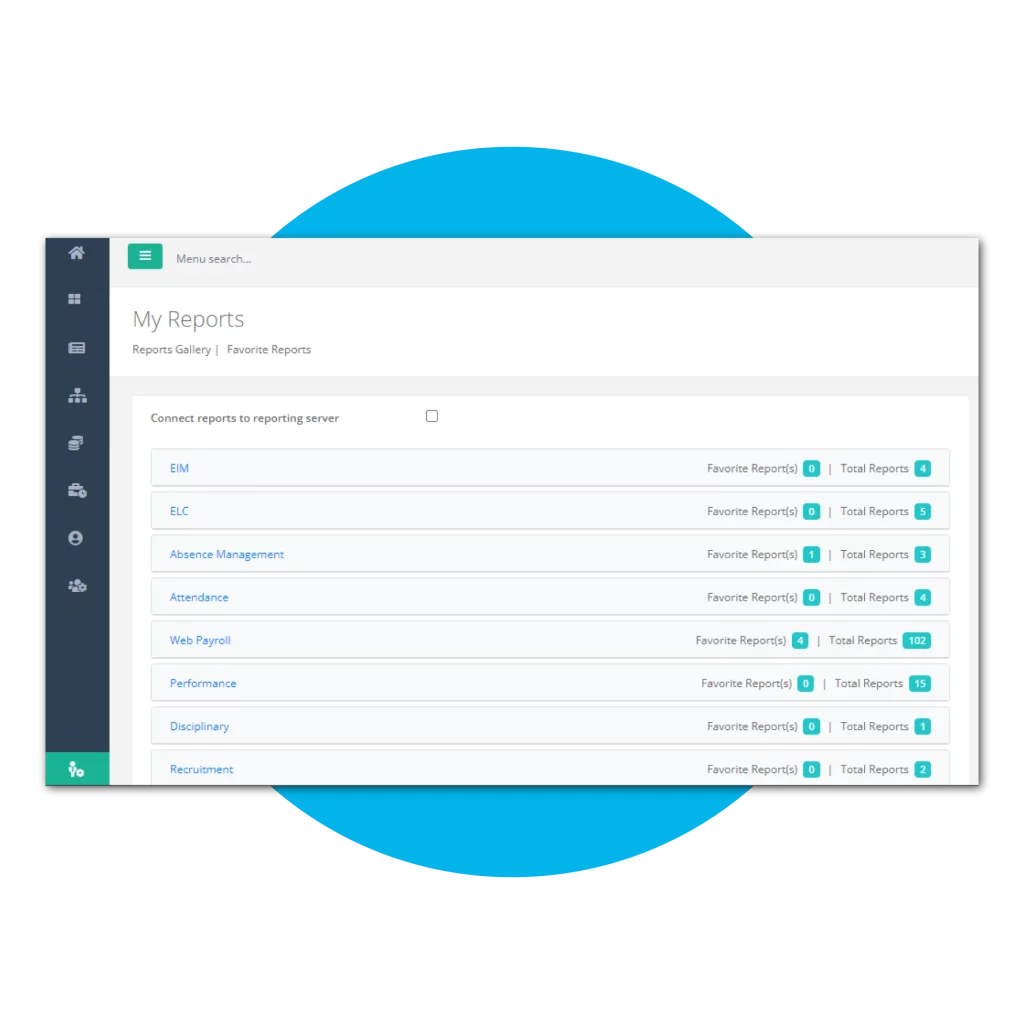
Experience Enhanced Reporting with the Report Navigator Module Key Features
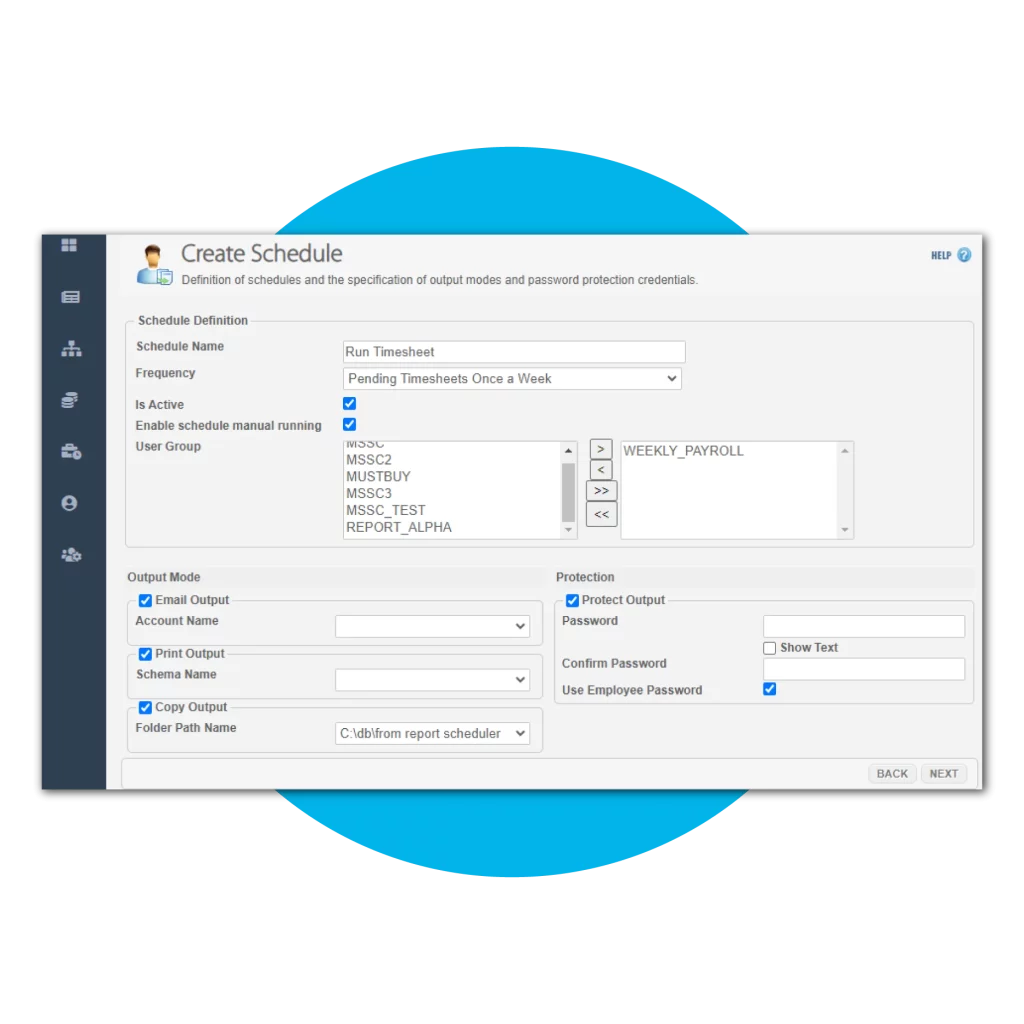
Easy Access and Report Generation
Dive into the HR Report Navigator module – the tool that allows you to pull data seamlessly from various system modules tailored to your departmental needs. Schedule these reports to run just when you need them, and assign authorized users to generate any information they need. These reports can also be arranged for easy access, ensuring you always have the right information at your fingertips. All reports to support your decision making are located in one, centralized location.
Predefined and Custom Reports
PayrollPlus’ reporting system offers flexibility with both predefined and customized reports. Predefined reports, generated at set intervals based on user-defined schedules minimizes the time and energy spent on data extraction. These readily available reports cover diverse departmental needs, granting easy access to comprehensive information generated from all modules. Meanwhile, customized reports provide a tailored solution, allowing users to design them through Crystal Reports to precisely align with the organization’s unique requirements. These custom reports can also be stored within the system for future use, providing versatility and adaptability.
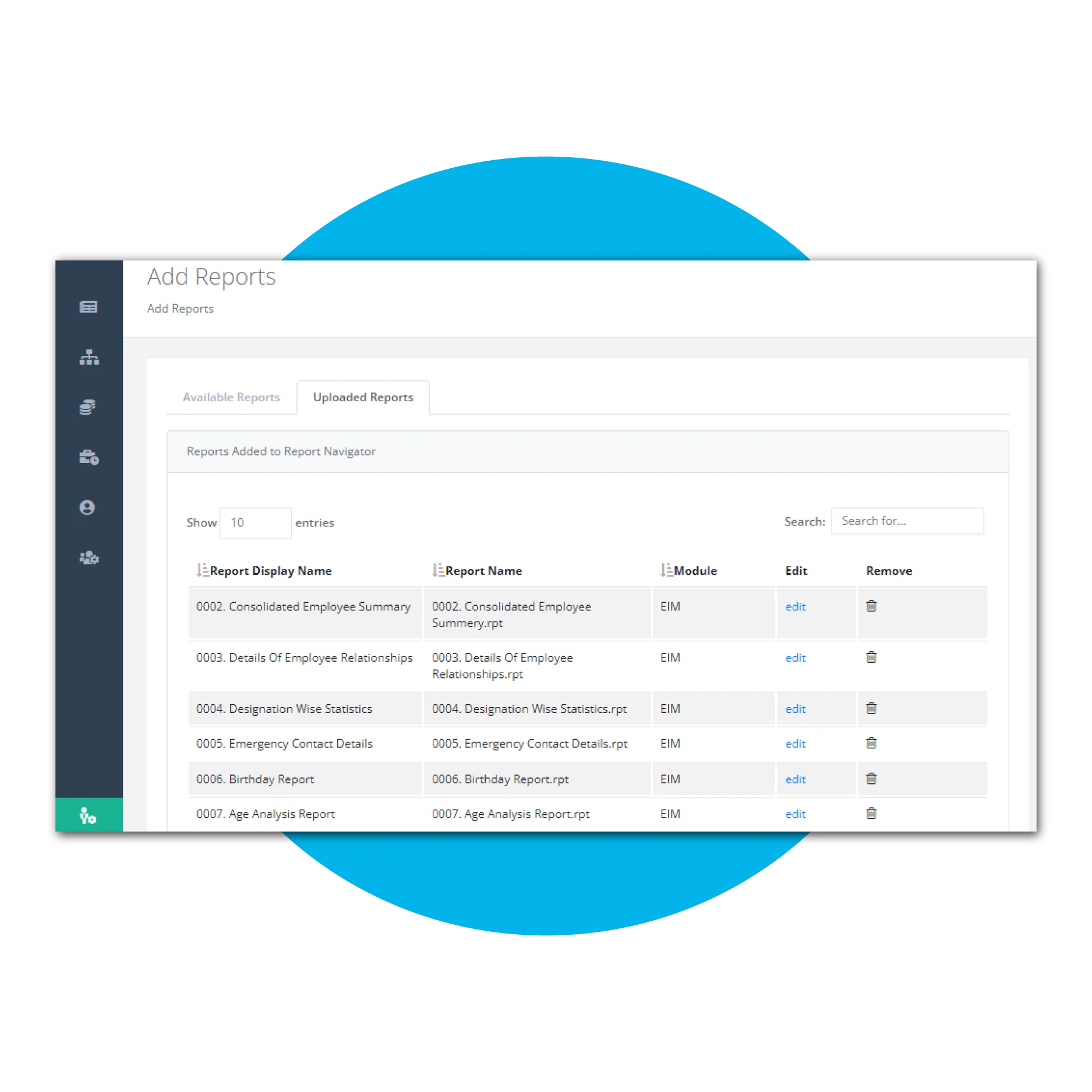
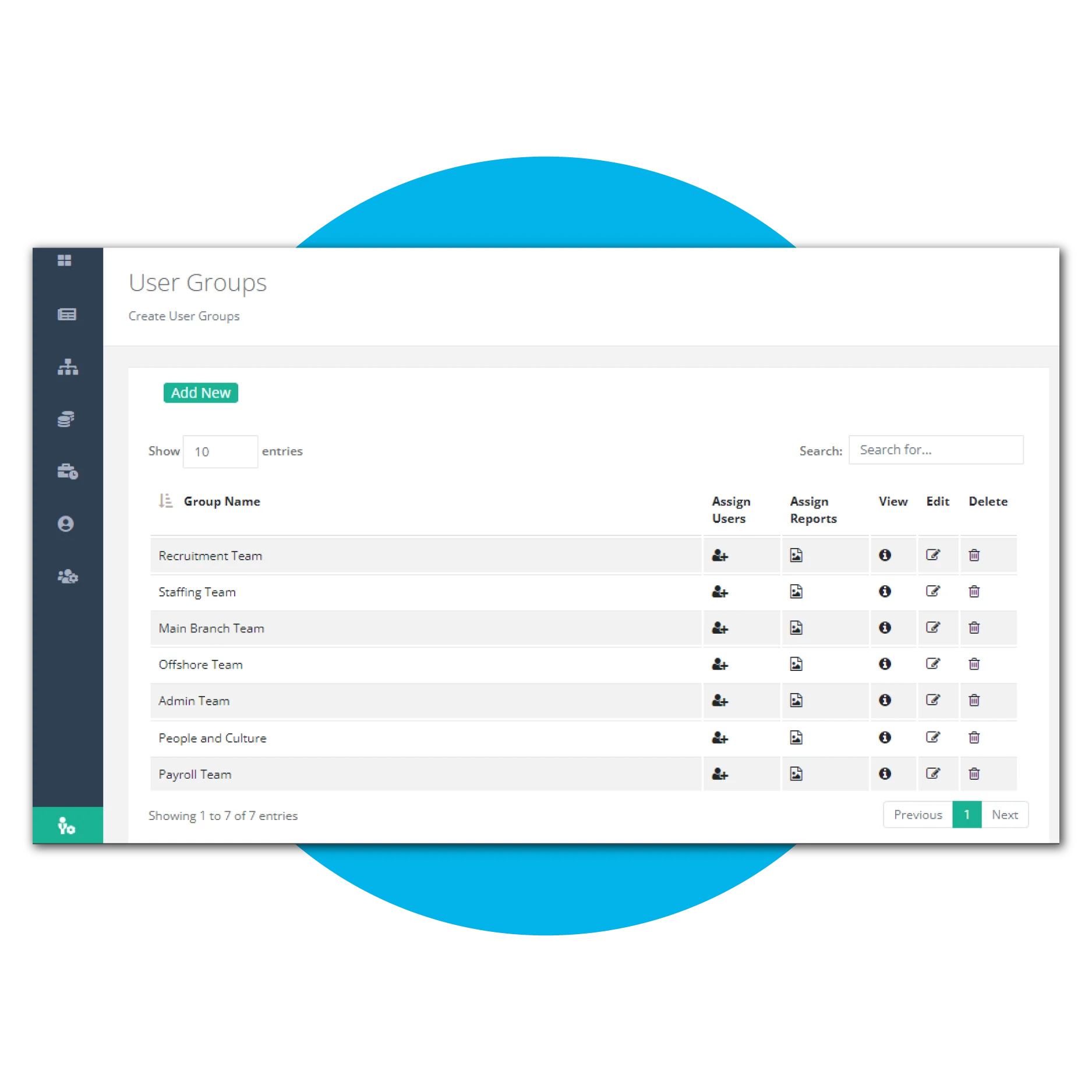
Assign Reports Per Team
Effortlessly manage and assign reports to your team, fine-tuning access to fit specific business roles. The module cleverly groups reports by sub-modules, streamlining your workflow. You can also define user groups that would be authorized to use/handle the various reports provided in the sub modules defined.
Dynamic Reporting Formats
Transform data into decision-making power with reports in both numerical and graphical formats. The HR Report Navigator module allows you to design reports that resonate with your style and requirements. Moreover, you can drill down on specifics by utilizing user-defined filters to sift through available data. Whether you prefer crisp numbers or vivid charts, customize your reports to reflect the statistics you need most, making data analysis not just insightful but also visually engaging.

Product Highlights
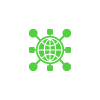
Centralized Access
Access system-generated reports conveniently in one centralized location
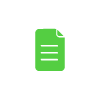
Predefined Reports
Save time and effort using predefined reports that capture data from the entire system

Custom Reports
Generate reports using Crystal Reports and store them in the system

Assign Reports
Define user groups that will handle specific reports and sub module reports

Schedule Reports Generation
Predefine a specific time and intervals to run reports

Visualize Data
Use numerical and graphical formats in generating reports
Related Modules
Employee Information
Revolutionize your HR operations with PayrollPlus’ Employee Information management feature. Experience the unparalleled benefits of streamlined employee 201 management, and enjoy heightened accessibility without compromising…
Employee Lifecycle
The Employee Life Cycle module is designed to transform the way organizations oversee and nurture their workforce. This innovative tool offers a suite of benefits and capabilities that redefine how we approach employee management. From tracking…
Organizational Chart
Create a detailed organizational structure to suit your company’s needs. The HR Organizational Chart allows you to make strategic moves and manage how the employees move around and within the organization. It meticulously maintains a reliable…
Mobile Application
Embrace the freedom of managing HR tasks anytime, anywhere, with our HR mobile app. Handling leaves and updating your personal profile is now a breeze with this intuitive application. The app’s instant notifications and user-friendly interface make…
Self Service
Gain comprehensive control over your work life with Self Service HR—a versatile platform designed to streamline your daily administrative tasks. From attendance records to performance metrics, access and manage crucial information effortlessly…
On Demand Reporting Tool
Introducing PayrollPlus and its cloud-based on demand reporting tool for HRIS. Harness the power of multiple modules to generate tailored reports meeting your exact specifications. Access an archive of reports in…
Need more information?
Get in touch with one of our product experts today.
