Tracking and Reporting Student Progress in Canvas

Efficiently Track and Report Student Progress with These Canvas Features

Canvas Catalog: Get Insight Into Students’ Course Progress
Structured Learning Path via Modules
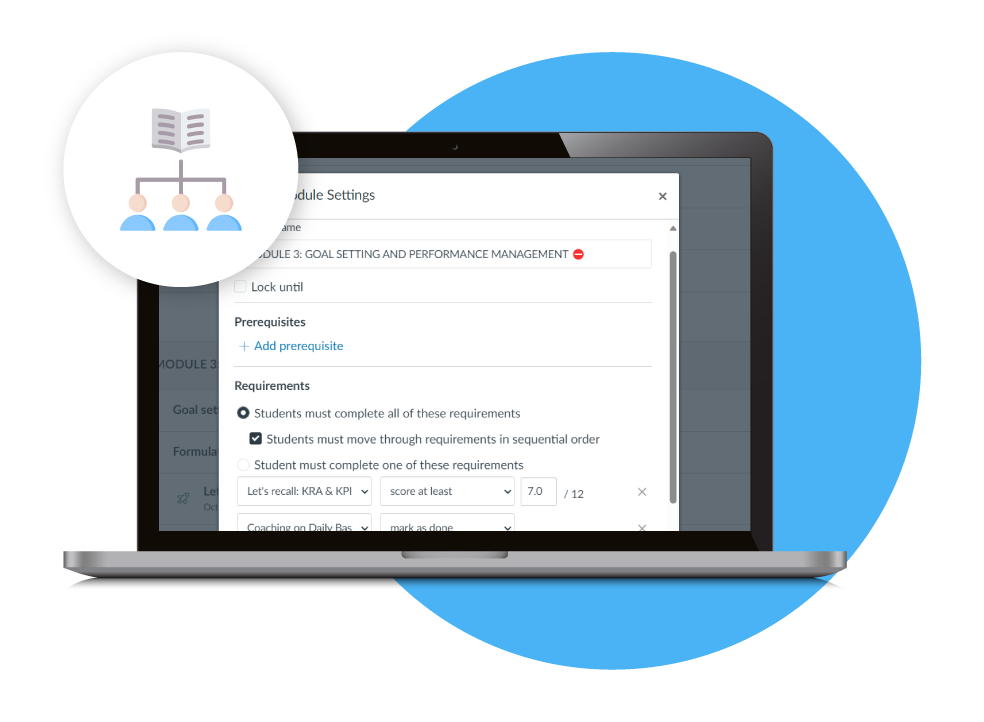

Simplified Grade Management with Gradebook
Streamline Grading with Speed Grader

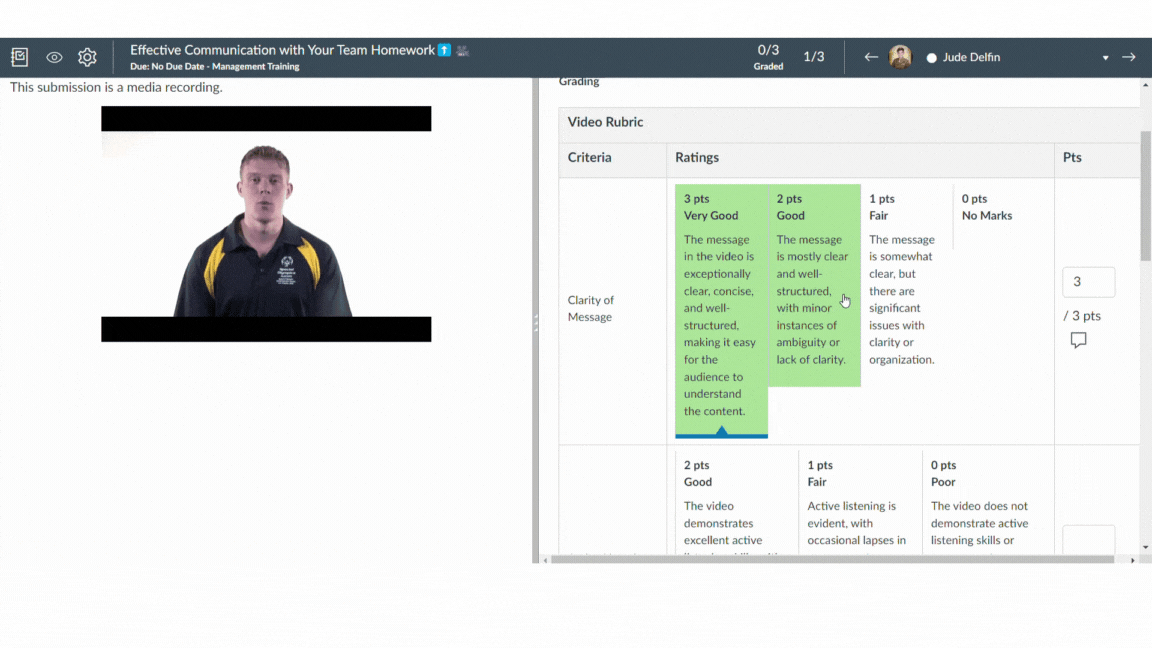
Communicate Assignment Expectations with Rubrics
Measure Pedagogical Goals with Outcomes Mastery

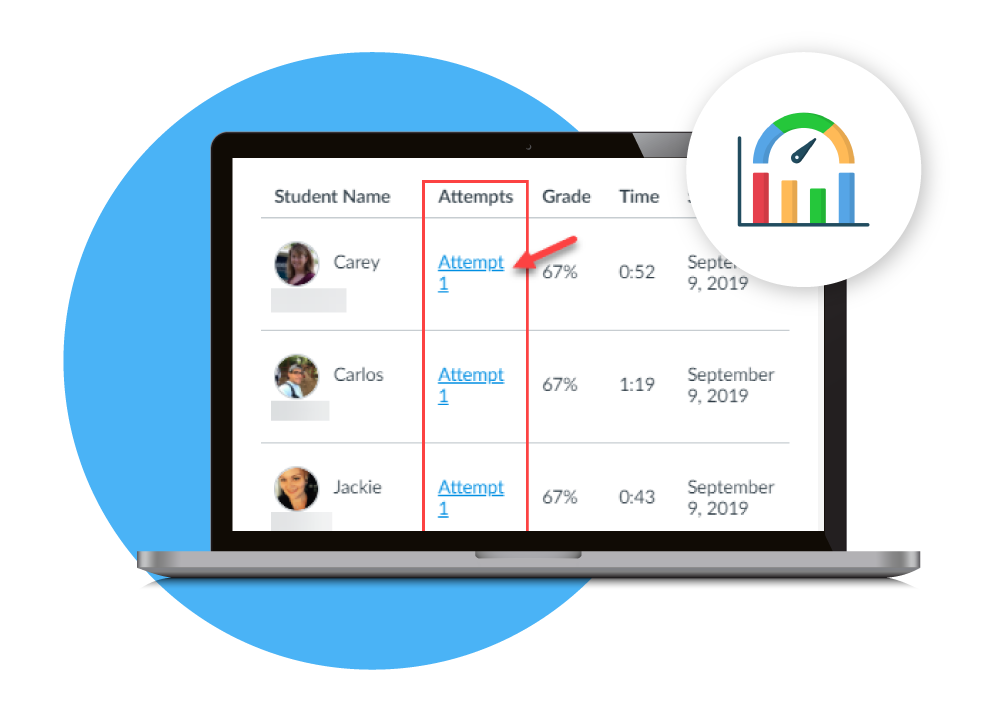
Track Student Progress on Multimedia Assignments with Canvas Studio
Innovative Ways to Provide Student Feedback
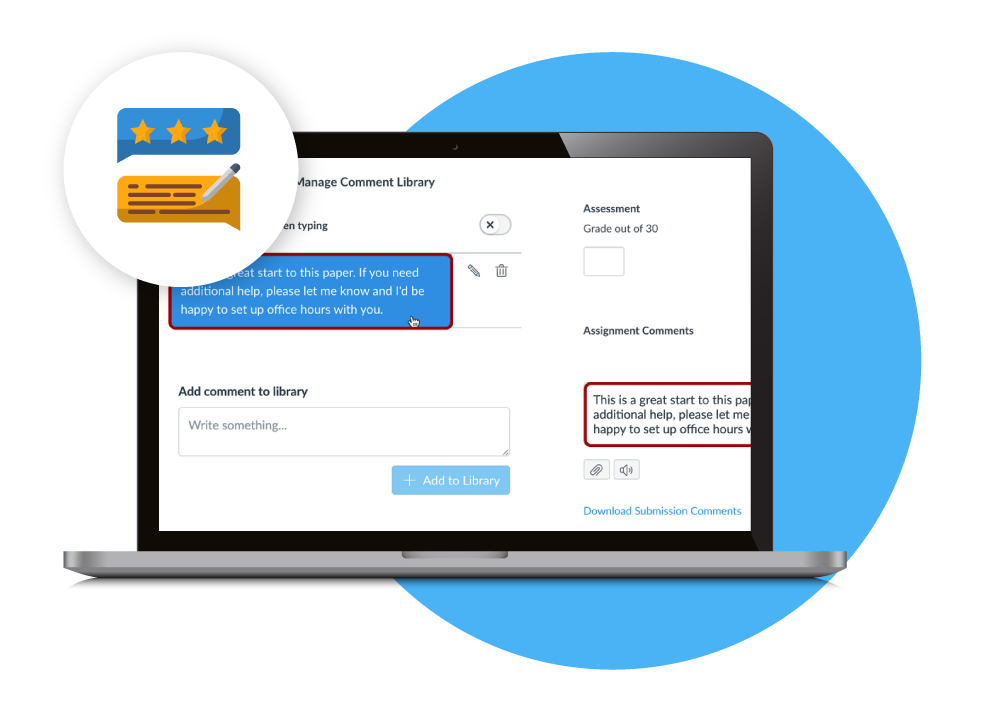
Product Highlights

Canvas Catalog

Structured Modules

Gradebook
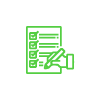
Speed Grader
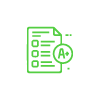
Rubrics

Outcomes Mastery

Video Quiz Engagement

Innovative Feedback

Comment Library
Related Modules

Easy-to-Use Interface
Canvas is designed with ease-of-use in mind. Whether you’re a student, teacher, or parent, Canvas offers a user-friendly interface that simplifies the learning experience, ensuring seamless communication and navigation, intuitive settings, and accessibility features that cater to all. Discover how Canvas empowers...

Interactive Content Delivery
Canvas is a cutting-edge Learning Management System (LMS) that revolutionizes the way educational content is delivered. It is a user-friendly platform that empowers educators to create engaging, interactive experiences for students. With its innovative yet easy-to-use...

Course Analytics
In the ever-evolving landscape of education, tracking and analyzing student progress is vital for educators and institutions. Canvas LMS offers a diverse range of analytics and analysis tools that play a pivotal role in tracking and reporting student progress. These are indispensable for teachers and administrators, as they...

Apps and Integrations
Canvas opens a world of possibilities with its robust ecosystem of integrations that empower teachers and institutions to create a dynamic, and enriched learning environment. With over 450 integrations, users can connect to various tools, and a variety of external apps with unique functionalities in just...

Mobile & Offline Availability
A robust Learning Management System (LMS) should adapt to diverse circumstances, ensuring students can access course materials even in the absence of an internet connection. This need becomes particularly vital in situations where connectivity is unreliable or nonexistent, such as...
Need more information?
Get in touch with one of our product experts today.
