Seamless Learning and Sharing with Canvas Integrations

Break Down Barriers with Canvas’ Integration and Sharing Features
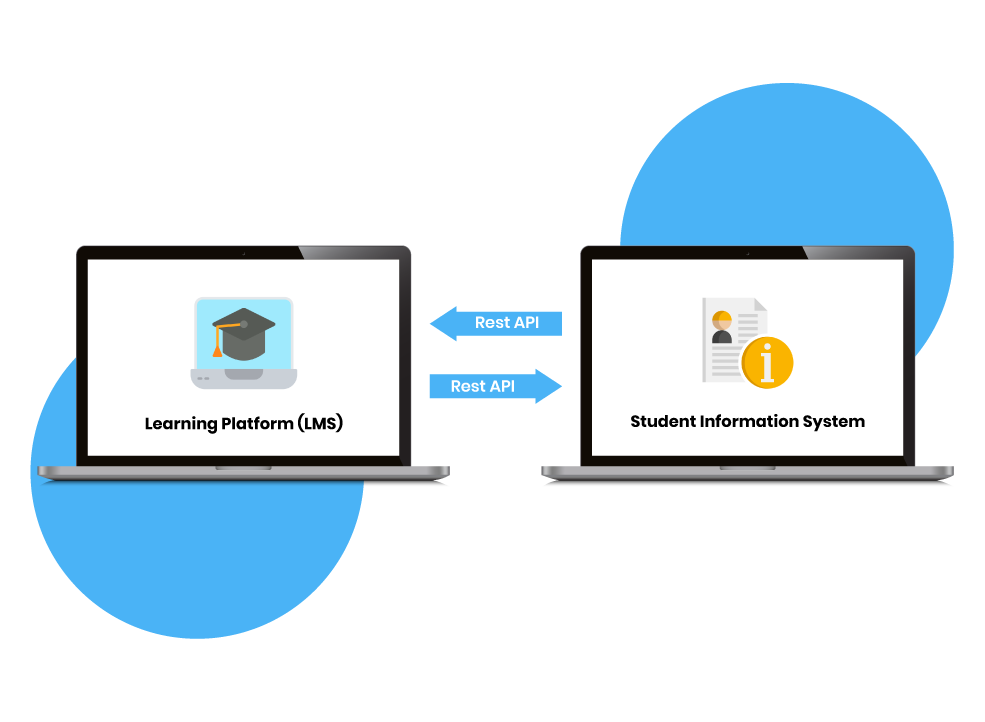
SIS Integration: Streamlining Student Information
- Supports the following data exchange formats: CSV, One Roster, LIS, and SIF
- Supports popular SIS platforms such as: PowerSchool, Infinite Campus, Skyward, Google Classroom, and Canvas
LTI Apps: Expanding Canvas Functionalities


Collaboration Made Easy with Canvas Course Sharing
Create a Repository of Knowledge with Canvas Item Banks

Product Highlights

SIS Integration
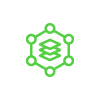
SIS Platforms
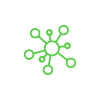
Data Exchange Formats
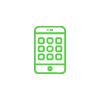
App Center

Grade Passback
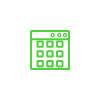
LTI Apps

Course Sharing

New Quizzes

Item Banks
Related Modules

Easy-to-Use Interface
Canvas is designed with ease-of-use in mind. Whether you’re a student, teacher, or parent, Canvas offers a user-friendly interface that simplifies the learning experience, ensuring seamless communication and navigation, intuitive settings, and accessibility features that cater to all. Discover how Canvas empowers...

Interactive Content Delivery
Canvas is a cutting-edge Learning Management System (LMS) that revolutionizes the way educational content is delivered. It is a user-friendly platform that empowers educators to create engaging, interactive experiences for students. With its innovative yet easy-to-use...

Track and Report Student Progress
Canvas is a versatile and dynamic learning management system that provides robust tools to track and report student progress, ensuring both educators and learners stay informed and engaged. It's a platform that not only empowers educators to keep a watchful eye...

Course Analytics
In the ever-evolving landscape of education, tracking and analyzing student progress is vital for educators and institutions. Canvas LMS offers a diverse range of analytics and analysis tools that play a pivotal role in tracking and reporting student progress. These are indispensable for teachers and administrators, as they...

Mobile & Offline Availability
A robust Learning Management System (LMS) should adapt to diverse circumstances, ensuring students can access course materials even in the absence of an internet connection. This need becomes particularly vital in situations where connectivity is unreliable or nonexistent, such as...
Need more information?
Get in touch with one of our product experts today.
