Single-handedly Track Employee Claims with the Benefits Management Module

Welcome to a future of hassle-free, error-proof benefits management! The HRIS Benefits Management Module automates every step, from application to reimbursement, ensuring a seamless experience for both administrators and employees. Wherever they are, users can apply for multiple benefits, while supervisors have the flexibility to act on behalf of their team members, or bulk upload them via Excel. With reminders for pending applications, ability to set benefits eligibility criteria, plus configure approval workflows, it revolutionizes the way compensations are managed. Managing claims also becomes a breeze with detailed insights into entitlements and usage, historical tracking, and payroll integration — freeing you from unnecessary manual processes.
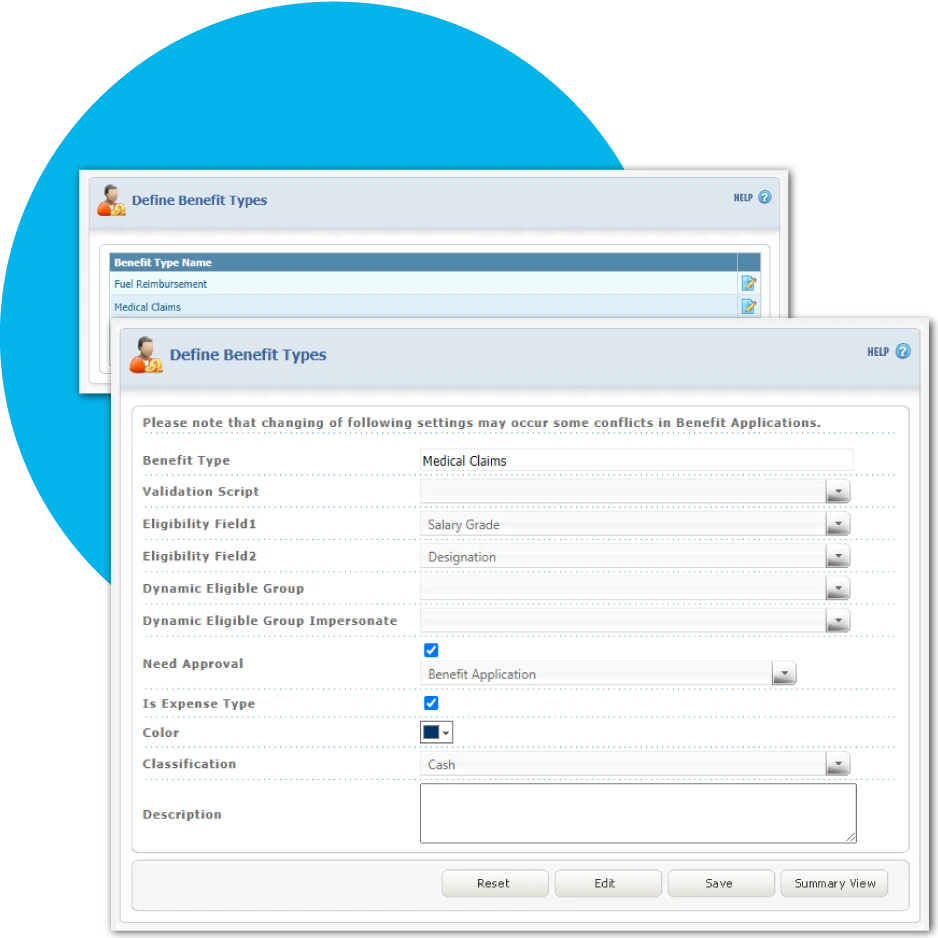
Monitor Applications with the Key Features of the Benefits Management Module
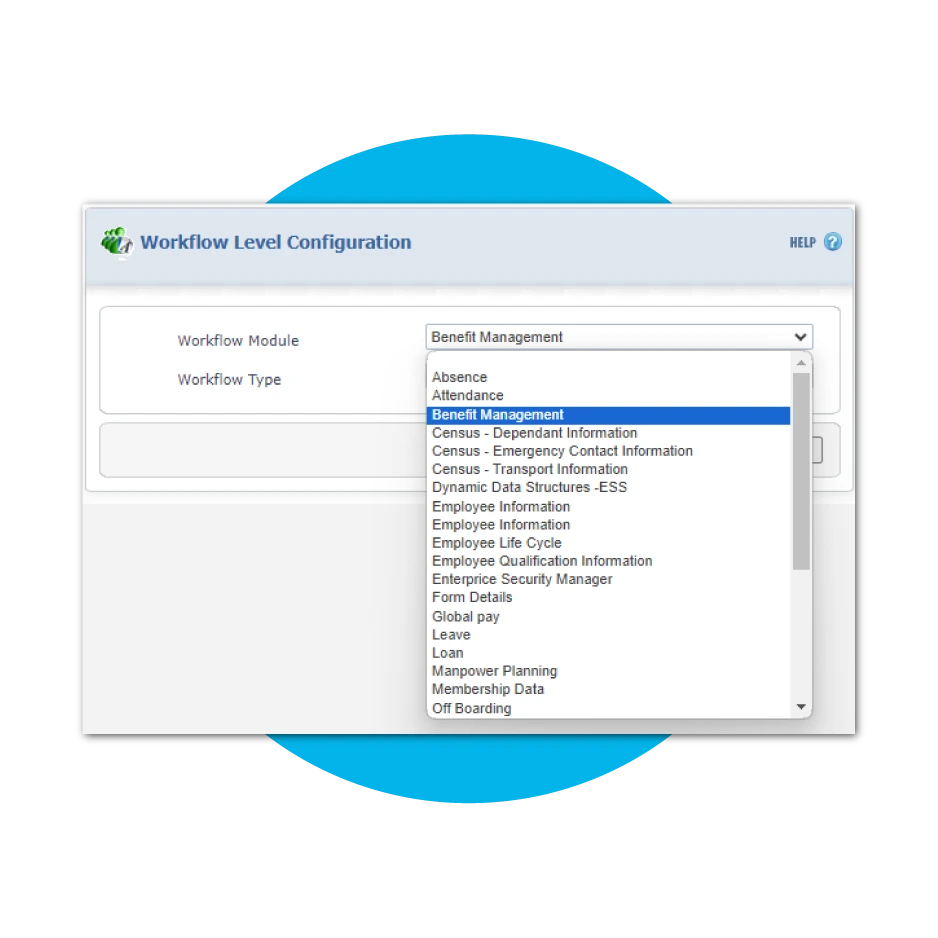
Automated Employee Benefits Management
This powerful tool automates every step – from initial benefit application, to reimbursement and payment completion, all in one intuitive system. Say goodbye to piles of paperwork, as this module allows configuration of benefit applications, complete with customizable approval flows based on roles. It’s the ultimate solution for managing employee claims, saving time and eliminating the hassle of manual processes. Introduce your organization to a new way of handling employee benefits.
Employee Self-Service Application
Easily navigate the system and apply for your benefits.This module simplifies the complexities of claims management for all employees. Avail the benefits that are applicable based on your role, ensuring eligibility criteria are met. Apply for multiple benefits hassle-free, and effortlessly manage reimbursements within the system. Even if an application is rejected, reapplying is a breeze. With the option to favorite your most-used benefits, accessing what matters most to you is just a click away. Say hello to a user-friendly system that puts your needs at your fingertips!
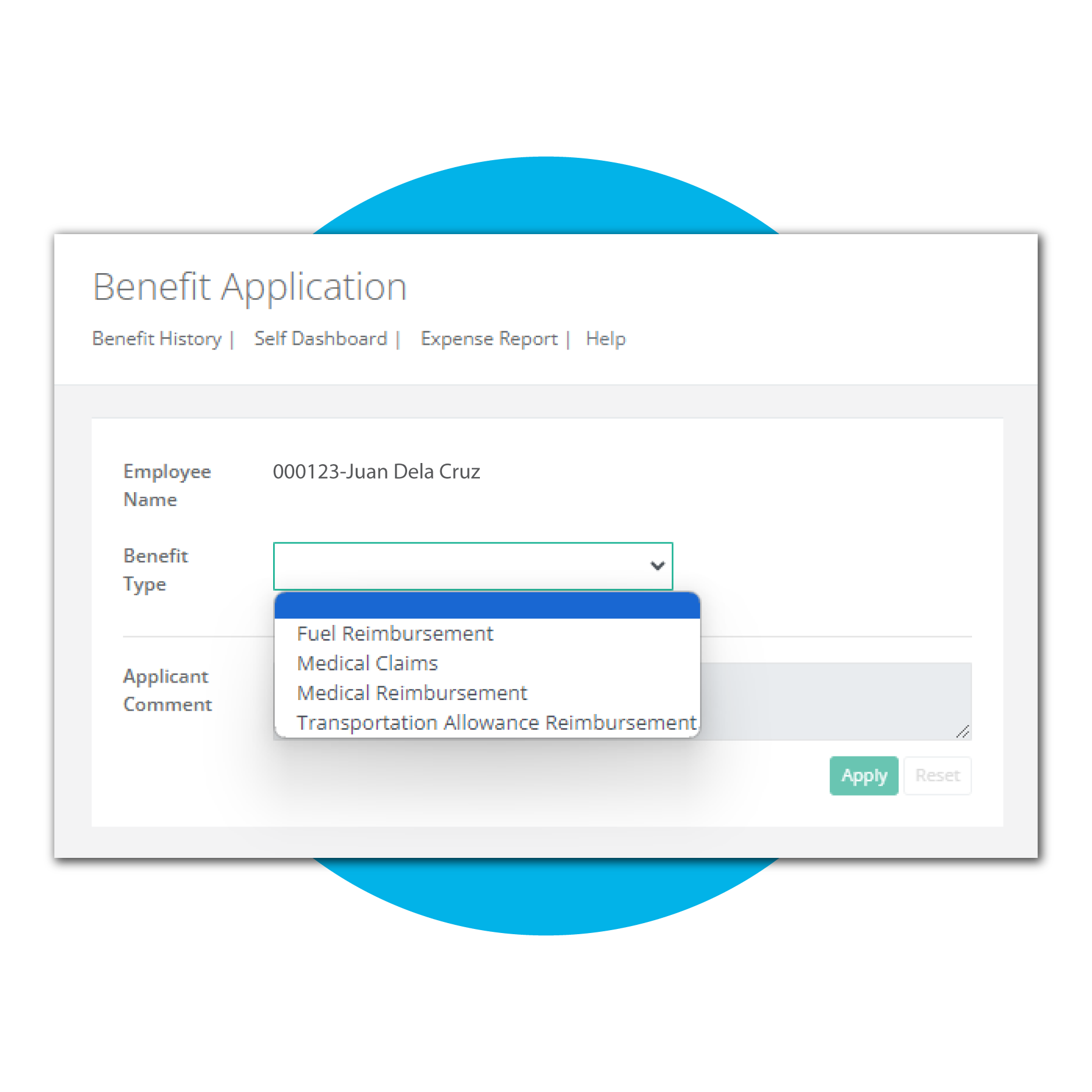
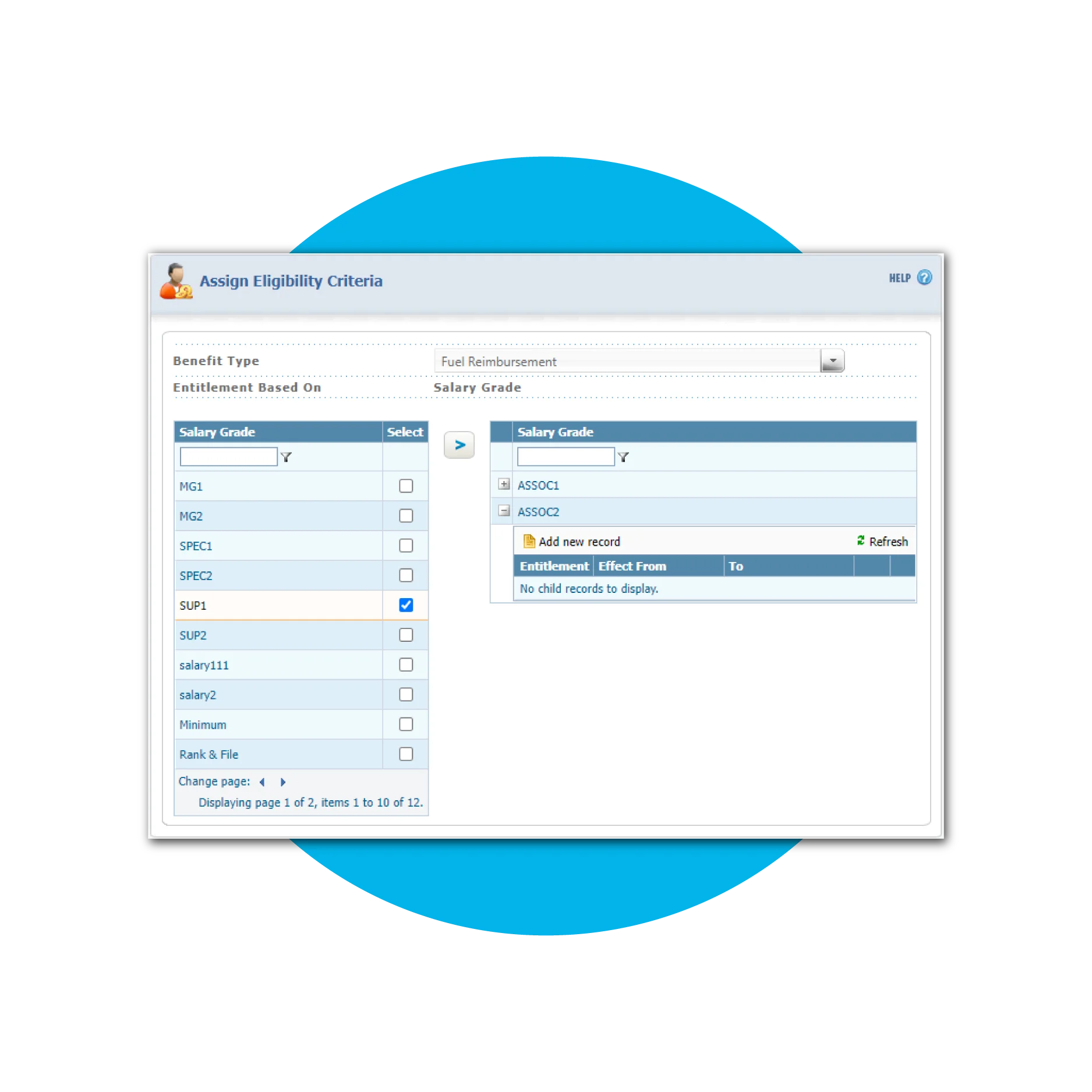
Gain Complete Control
Empower users with efficient benefits application while ensuring comprehensive organizational control. To minimize reimbursement errors, PayrollPlus’ Benefits Management module allows administrators to assign benefits based on the employee eligibility criteria – depending on their role or department. What’s more, users can dive into detailed benefit histories, granting supervisors insights to make informed decisions. They can navigate the system as their subordinates and apply and view benefit history on their behalf. Organizations can also define reimbursement cut-off days aligned with their pay schedules and set up approval workflows seamlessly. Explore this module today and review current or past allocations in detail, for complete benefits management!
Track Entitlements and Allocations
Keep a complete track of all benefit claims within your company and dive into detailed views of employee benefits on both individual and organizational level. Know it all—from entitlements to usage and expiry dates—making management of every aspect of allocations effortless. Stay on top of pending applications with reminders detailing a list of pending activities, ensuring nothing falls through the cracks. Gain comprehensive insights into historical views and necessary configurations for efficient monitoring. Track a year’s worth of monetary benefit utilization on a monthly basis, putting complete tracking power in your hands!
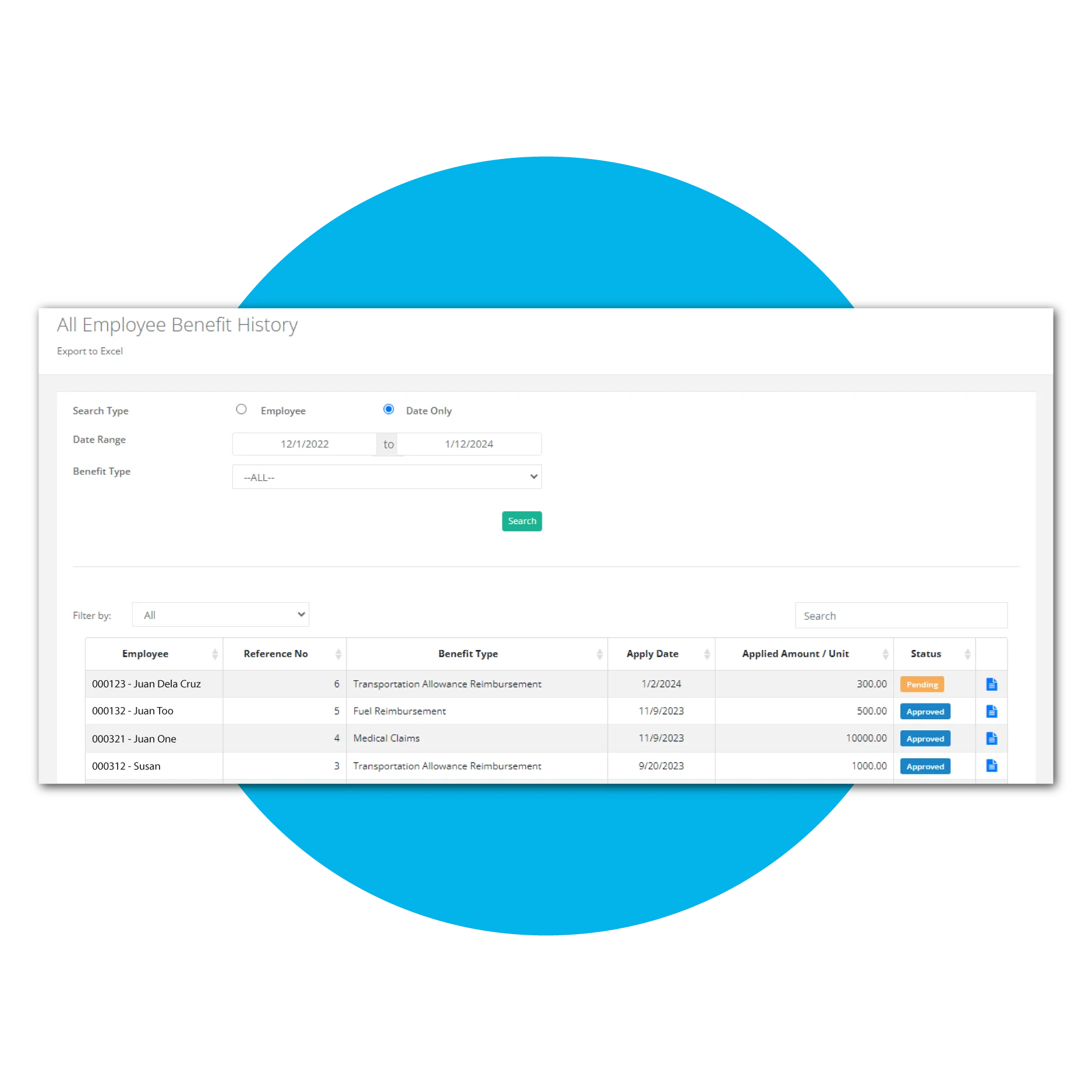
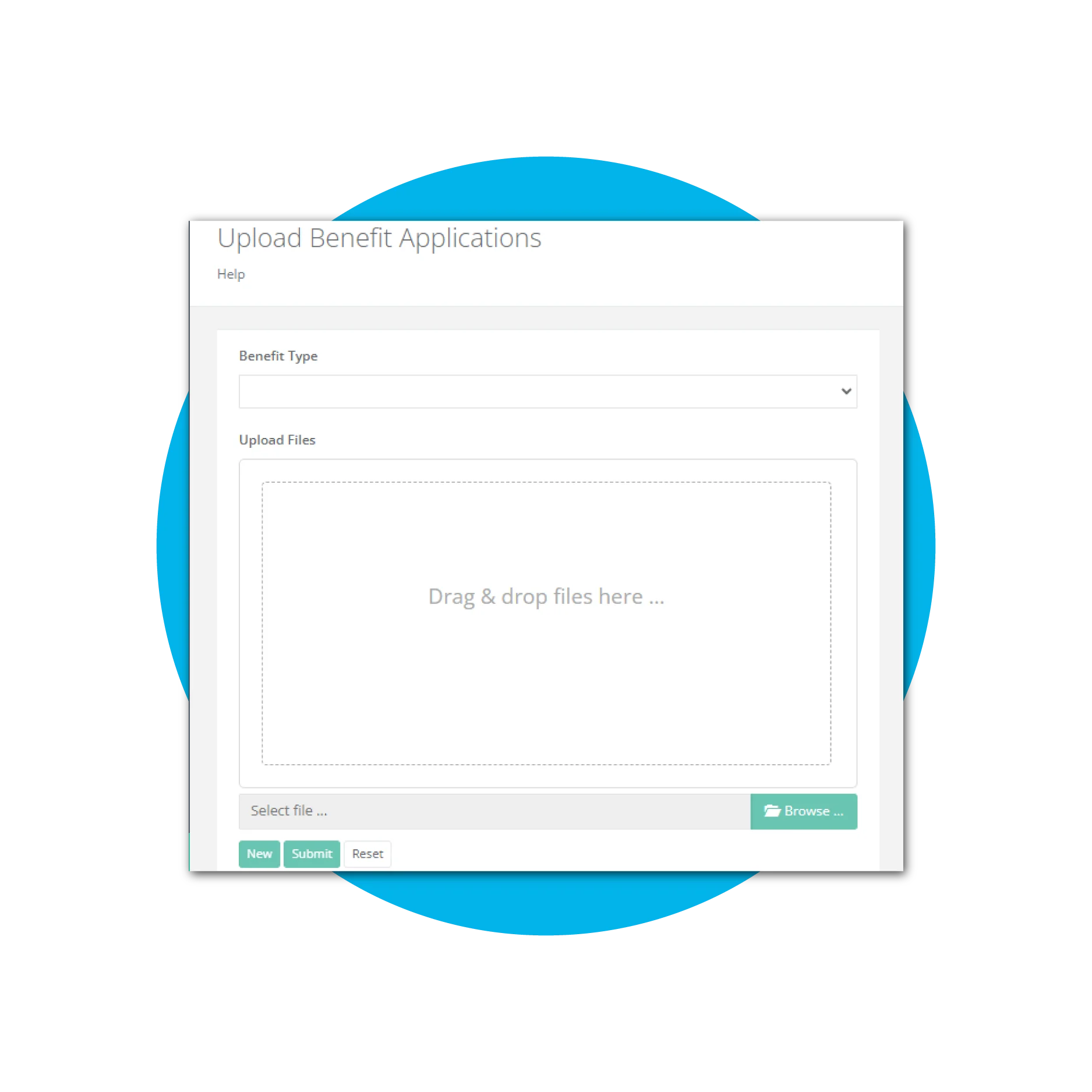
Bulk Uploads and Integration
No more tedious manual entries—easily bulk upload benefits applications from MS Excel, simplifying the process and saving you time. Seamlessly integrated with payroll, transactions from this module are loaded into the system smoothly, ensuring a hassle-free experience from application to payment. Need records? Export detailed histories into Excel for easy access and analysis. With bulk application uploads and seamless integrations, you can experience the convenience and efficiency you deserve. Managing employee benefits has never been this straightforward!
Historical and Analytical Overview
Drill down into your benefit allocations, and access both current and past records for a more comprehensive understanding. Filter through your benefits with ease, tailoring your view from high to low, low to high, recent, fully utilized, and even your favorite benefits. Identify patterns and changes by comparing benefit types between the current and previous year, enabling supervisory users to make data-based decisions. With these powerful features, gain a nuanced understanding of your benefits, so you can maximize and optimize your choices!
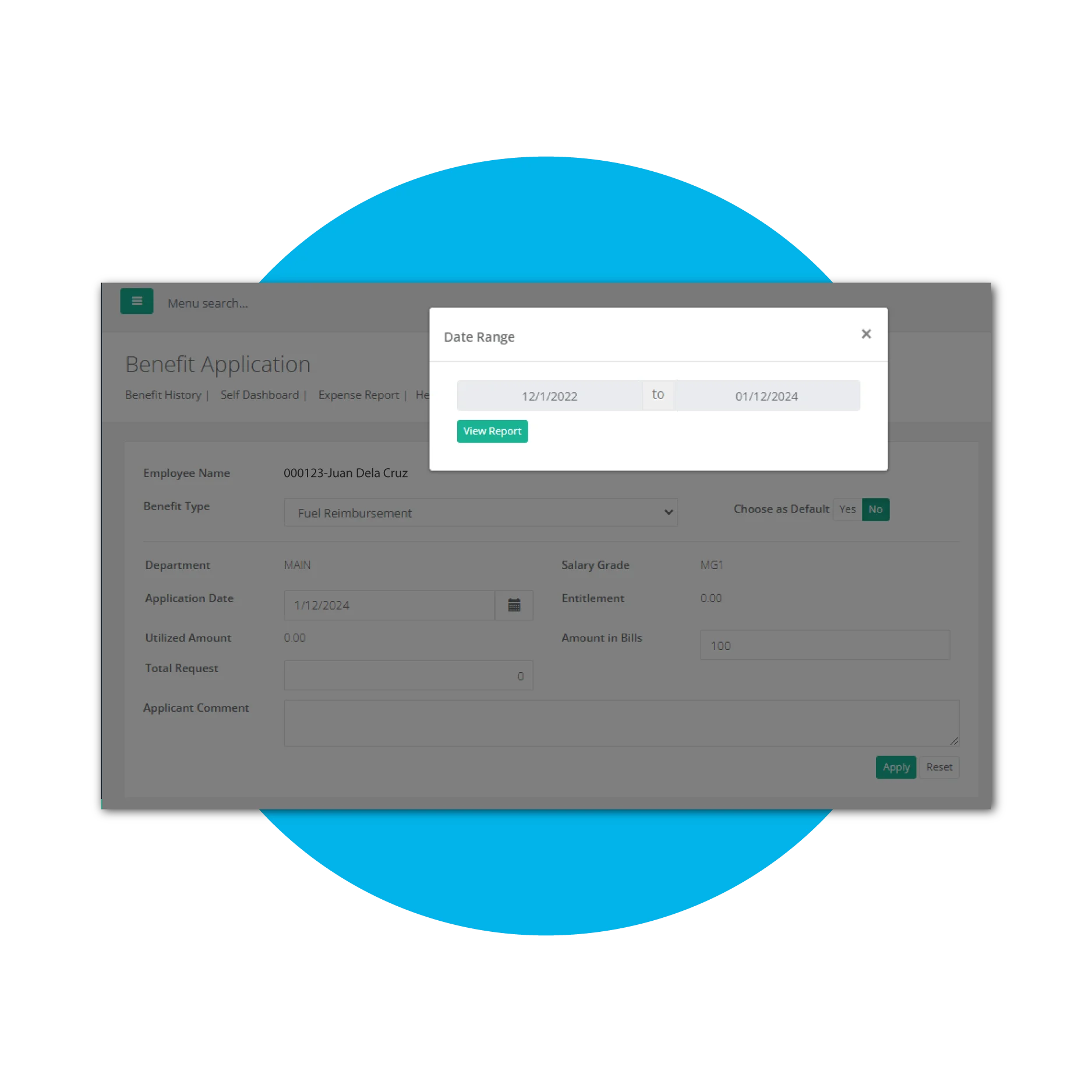
Product Highlights

Automated Benefits
Automates the processes of managing benefits

Full Cycle
Carry out the entire process from application, reimbursement, to completed payment

Benefit Criteria
Benefits can be based on employee category and eligibility

Approval Workflow
Configure and assign the workflow to approve the benefit applications

Online Application
Users can apply for their own benefits wherever they are

Multiple Benefits
Eligible employees can apply for multiple benefits

Reimburse Payments
Users are able to reimburse their payments through the system

Define Cut-Off
Set a cut-off day for the reimbursement based on the company’s pay schedule

Supervisor Impersonation
Supervisors can apply benefits and view history on behalf of subordinate

Bulk Application
Applications can be uploaded to the system through MS Excel

Rejected Applications
Employees can view and reapply their rejected applications

Send reminders
Notify users with reminders about pending applications and pending list

Track Expiry
Know everything from entitlements, usage, and expiry date of the benefits

Favorites and Filters
Favorite your most used benefit types for quick access and filter details

Compare Benefits
Contrast current vs. previous year benefit types to identify fluctuation

Detailed View
Detailed view of the benefits assigned to each employee on an individual level

Historical View
Track and manage all benefit claims within the organization

Export Logs
A detailed history log can be exported into MS Excel file format

Available Integrations
This module can be integrated with payroll for transactions

Reduce Errors
Control procedures and avoid errors due to negligence

Reduce Paperwork
Avoid unnecessary paperwork associated with a manual process
Related Modules
Timesheet with Cost Center
Introducing our versatile Timesheets Module —a comprehensive solution designed to improve your organization’s efficiency and workflow! Effortlessly oversee tasks from any location for optimal...
Grievance Handling
Tired of unresolved workplace concerns leading to dissatisfaction among your employees? PayrollPlus’ Grievance Handling Module is your key to cultivating a harmonious and productive work environment. It swiftly addresses issues, providing...
Disciplinary Management
The PayrollPlus Grievance Handling Module addresses the necessity of not just incident management, but of also fostering a fair and efficient workplace through its Disciplinary Management Module. By structuring...
Kiosk Application
The innovative Self-Service HR kiosk is an intuitive solution tailored to empower every employee, and revolutionize workforce interaction in the organization. Designed with accessibility in mind, it streamlines navigation and profile viewing...
Need more information?
Get in touch with one of our product experts today.
